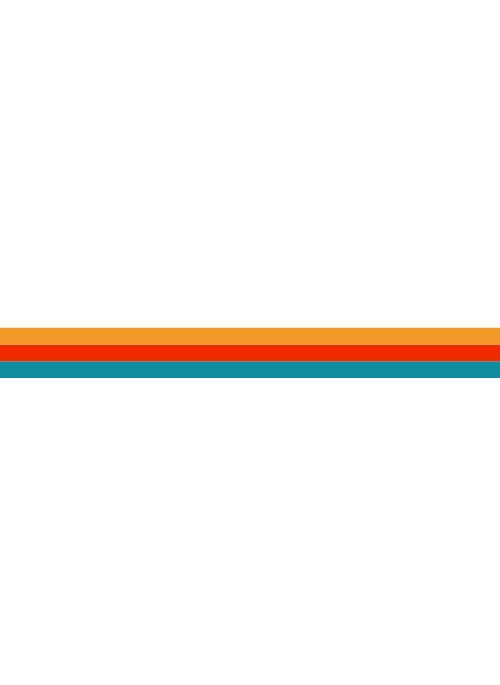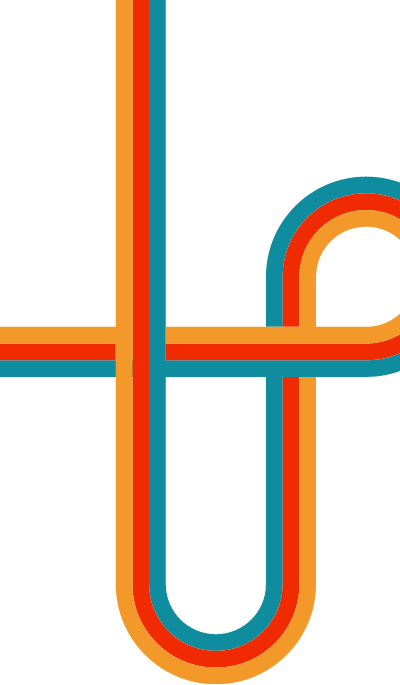The 100 Pilates crew is gearing up to launch their exciting Nutrition 360 program! 🎉 Join the FREE Discover and Launch Outdoor Pilates Class on Saturday, 12th October, from 8am to 9am
What’s in store? You can expect:
✨ A 1-hour mat Pilates class
☕ FREE coffee from LaVeen Coffee (8-11am)
🍽️ FREE food samples from the new Nutrition 360 program
📲 A sneak peek at the Nutrition 360 app, plus the chance to trial some tasty recipes
🎉 Early bird specials on the day!
Don`t miss out—grab your mat and get ready for a morning of wellness and fun!
Visit https://momence.com/m/281877